How to Search Products and Add to Import List
Learn how to search for products and add them to your import list with ease using HyperSKU.
Fill your store with amazing products quickly and efficiently. Watch the video or follow the step-by-step guide below for instructions:
After logging into your HyperSKU account, navigate to Products on the left sidebar and click Search Products.
-
Search by Product Title or Keywords:
Enter the product title or keywords to find what you’re looking for.Note: Ensure to update your selling destination country and currency in 'Settings' > 'Ship to' & 'Currency' on the upper right corner to see precise results, including estimated shipping costs for that country.

2. Use Filters to Narrow Your Search Results
-
Category
-
Price Range
-
Delivery Time
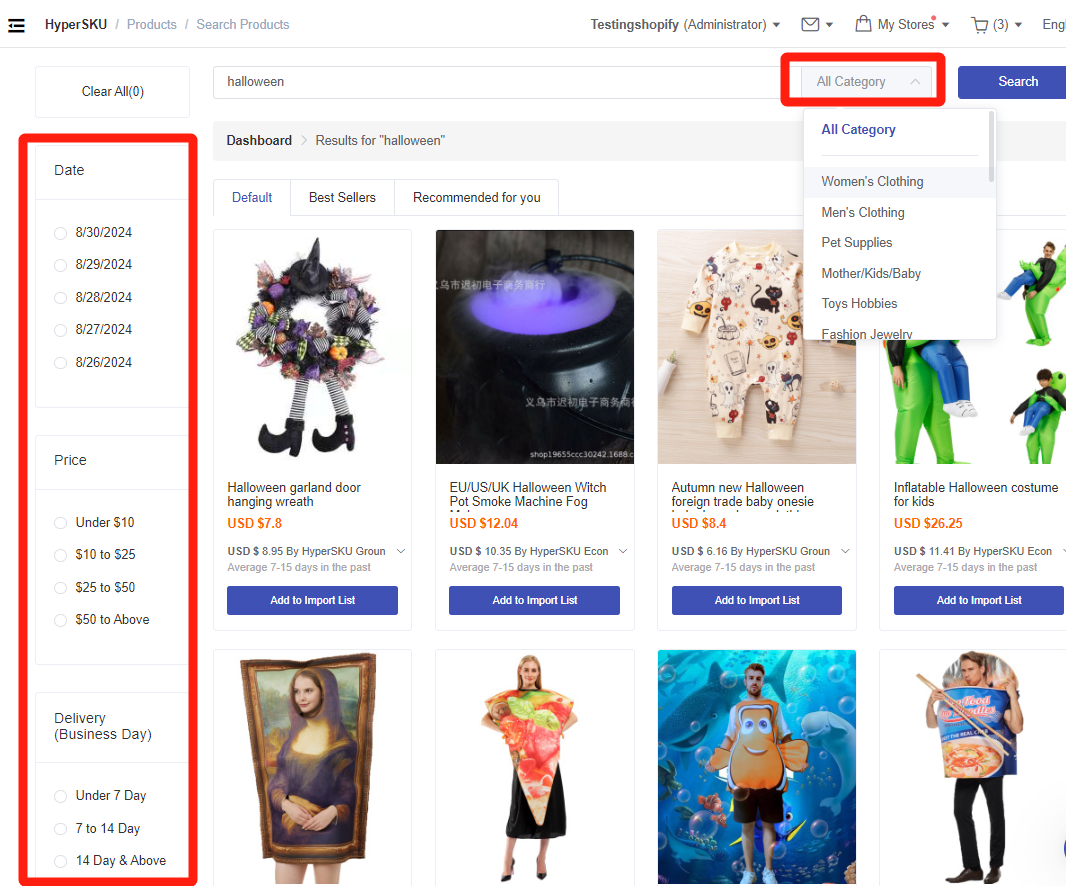
3. Check additional details to help you make an informed decision:
-
Average Delivery Time in the past 30 days
-
Orders: Number of purchases from the supplier in the past 30 days
If you find the product you want, click 'Add to Import List'. The product will be added to your import list, ready for editing.
If you have any questions or need further assistance, feel free to reach out via online chat, and our team will be happy to help.
![未标题-1-01.png]](https://support.hypersku.com/hs-fs/hubfs/%E6%9C%AA%E6%A0%87%E9%A2%98-1-01.png?height=50&name=%E6%9C%AA%E6%A0%87%E9%A2%98-1-01.png)