Edit Product Details and Add Products to Your Store
Easily edit product details and upload multiple products to your store in just a few clicks with HyperSKU.
Editing product details in the Import List before adding them to your store ensures everything is customized to your needs. HyperSKU allows you to seamlessly upload multiple products at once, boosting your efficiency. Here's a quick guide:
1. Log into your HyperSKU account and navigate to ‘Products’ on the left sidebar, then click ‘Import List.’
You can edit titles, selling prices, variations, descriptions, images, and more by reviewing each of the four tabs.
Ensure to select the same currency (located on the upper right menu) as your store(s) for accuracy.
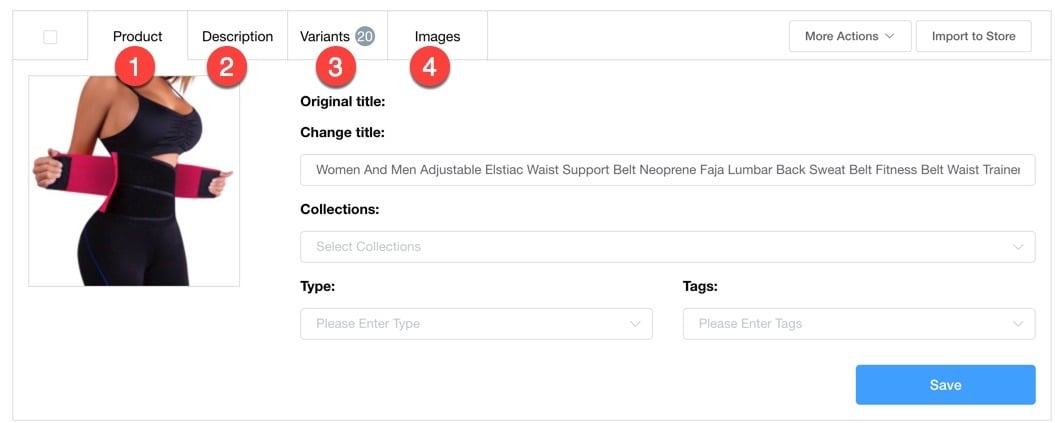
2. When ready, select the products you wish to add to your store. To upload multiple products at once, check the boxes next to each product or select all.
3. Click ‘Add to Store.’ Your products will be uploaded immediately. Note: When adding multiple products, processing may take a few minutes due to server connection, with a maximum of 5 products per batch.
If you have any questions or need further assistance, feel free to reach out to our support team—we're here to help! 😃
![未标题-1-01.png]](https://support.hypersku.com/hs-fs/hubfs/%E6%9C%AA%E6%A0%87%E9%A2%98-1-01.png?height=50&name=%E6%9C%AA%E6%A0%87%E9%A2%98-1-01.png)