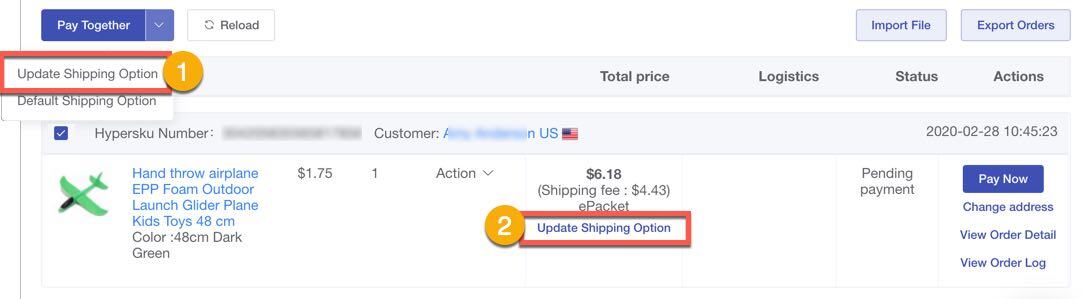Make batch payment for multiple orders
Easily pay for multiple orders at once with a single payment in HyperSKU.
You can pay for multiple orders in a single transaction. Here's how:
1. Log in and Access Order List:
Log into your HyperSKU account, navigate to ‘Order List’.
2. Select Shipping Option for Orders
- You must select a 'Shipping option' before checkout. Use the filter to find orders that do not have a selected shipping option.

- You may update shipping method one-by-one, or in batch
Click ‘Update Shipping Option’ next to an order, or select several orders to make batch changes by clicking ‘Update Shipping Option’ with the ‘Pay Together’ button.
**Set default shipping option for future orders to ensure faster payment experience.
3. Make Batch Payment
- Go to the 'Pending Payment' tab and click ‘HyperSKU Order Number’ (up to 100 orders per page).
- Click ‘Pay Together’
- Follow the on-screen instructions to complete the payment.

Please note that an order will be ‘locked’ for 10 minutes if the previous payment attempt was unsuccessful. It will be listed under the ‘Payment in Progress’ tab until the payment status is confirmed, after which the order will return to ‘Pending Payment’ or move to ‘Processing’.
If you have any questions about batch payments, please contact our support team—we're here to help! 😃
![未标题-1-01.png]](https://support.hypersku.com/hs-fs/hubfs/%E6%9C%AA%E6%A0%87%E9%A2%98-1-01.png?height=50&name=%E6%9C%AA%E6%A0%87%E9%A2%98-1-01.png)