Top Up HyperSKU Wallet and Pay for Batch Orders
Easily pay for orders, subscriptions, and other services with HyperSKU Wallet to streamline your processes.
You can use the HyperSKU Wallet to pay for orders, subscriptions, and any other products or services with HyperSKU, simplifying the entire payment process.
1. After logging into your HyperSKU account, go to Billings & Payments > Top Up Balance.

2. Enter the amount you’d like to top up. Please note there’s maximum limit per each top up
3. Select your payment method, then click ‘Top Up Balance.’

4. Follow the on-screen instructions to complete the payment.
How to Check the Balance of HyperSKU Wallet?
You will see the balance at Dashboard. You may also view remaining balance by going to Billings & Payments > Top up Balance
How to Pay for Orders with HyperSKU Wallet?
1. After logging into your HyperSKU account, go to 'Order List'.
2. Filter orders by selecting the ‘Pending Payment’ tab to view all orders waiting to be paid and fulfilled.
3. Select the orders you’d like to pay and click ‘Pay Together’
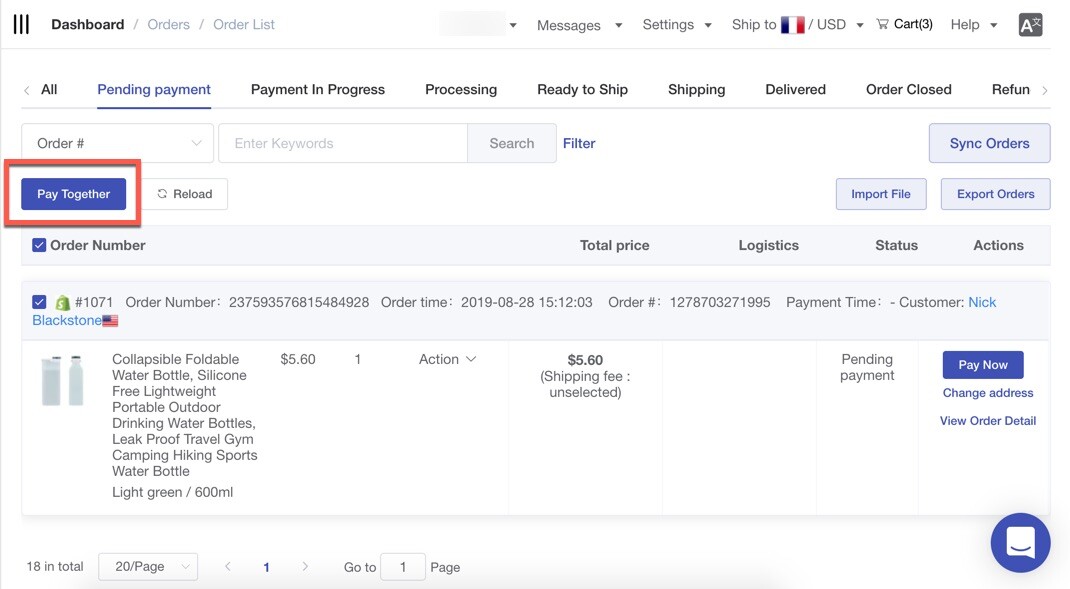
4. In the pop-up screen, choose a shipping method for all selected orders, then select HyperSKU Wallet as the payment method.
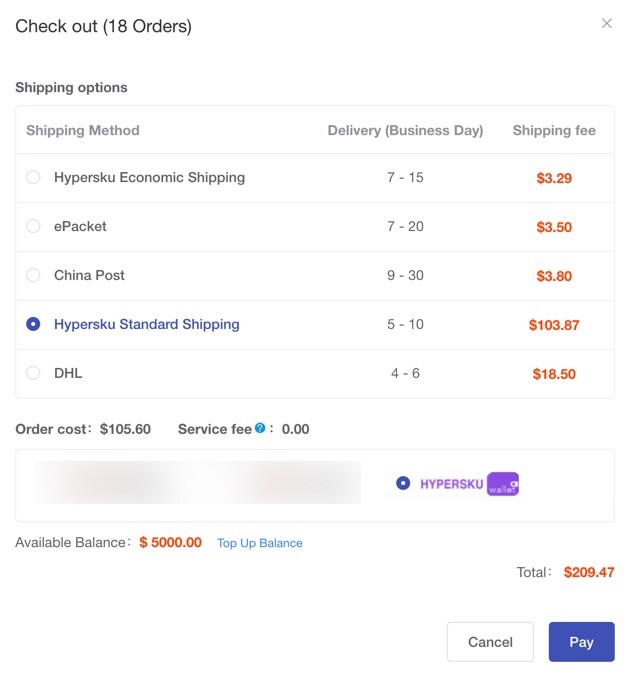
5. Confirm all details and click ‘Pay.’
If you have any questions or need further assistance, please contact your dedicated HyperSKU agent. The HyperSKU team is always here to help! 😃
![未标题-1-01.png]](https://support.hypersku.com/hs-fs/hubfs/%E6%9C%AA%E6%A0%87%E9%A2%98-1-01.png?height=50&name=%E6%9C%AA%E6%A0%87%E9%A2%98-1-01.png)