What If My Customer Wants to Change the Size or Color? How to Change Variants Before Fulfilling an Order
Learn how to change product variants, such as size or color, before fulfilling an order with HyperSKU.
If your customer wants to change the size or color of a product after placing an order, you can edit the order details in HyperSKU before making payment.
For instance, if a customer ordered a green crossbody bag but wants an orange one instead, follow these steps:
1. In your HyperSKU account, navigate to the ‘Orders List’ tab, locate the order, click ‘Action,’ and then select ‘Edit’.
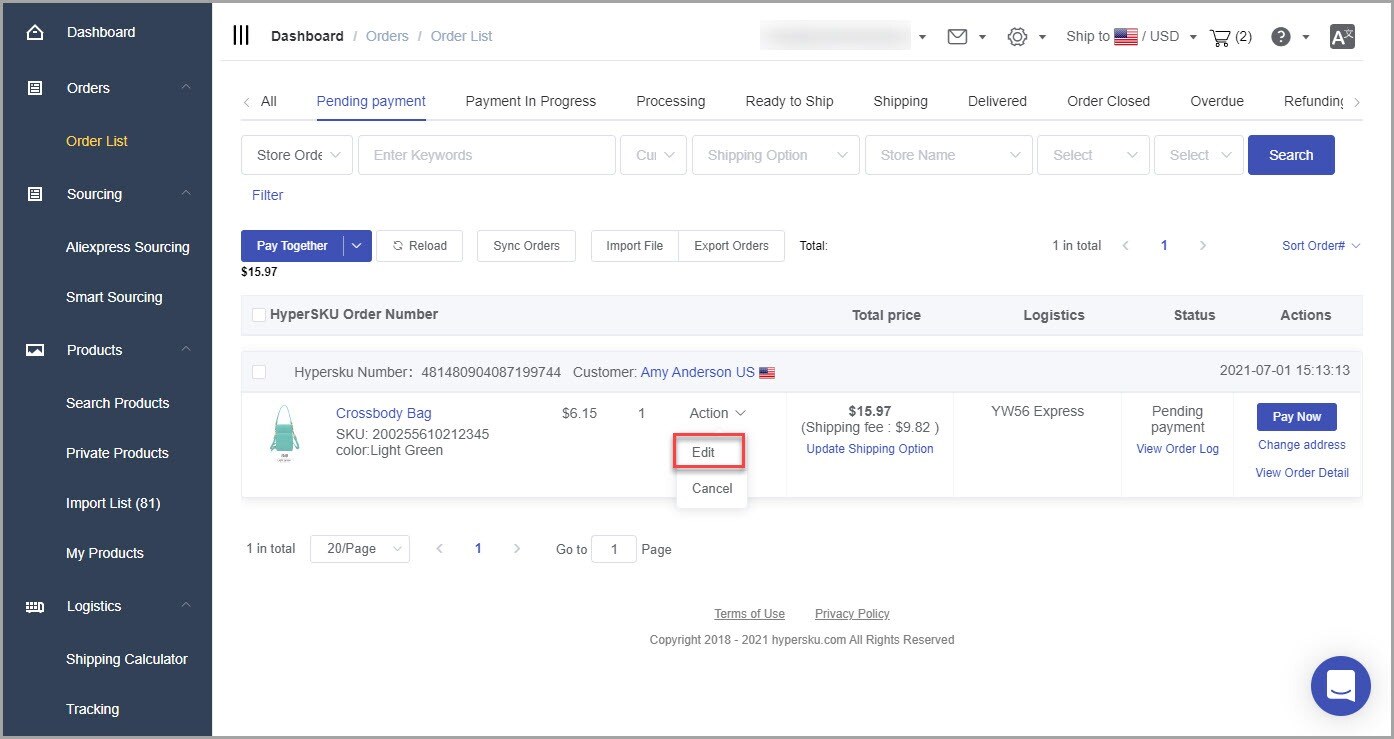
2. In the pop-up window, choose the new variant, then click ‘OK.’
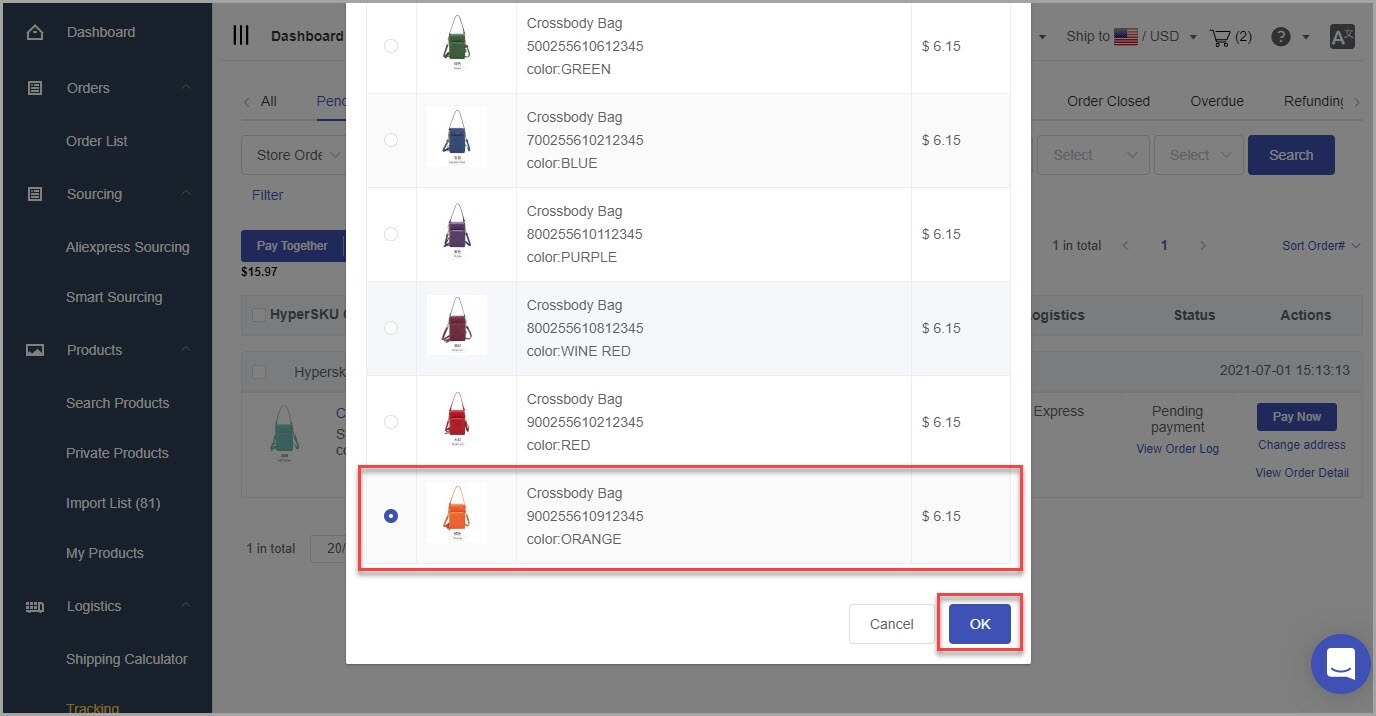
3. The product will be updated to the new variant, and the order will be ready for payment.
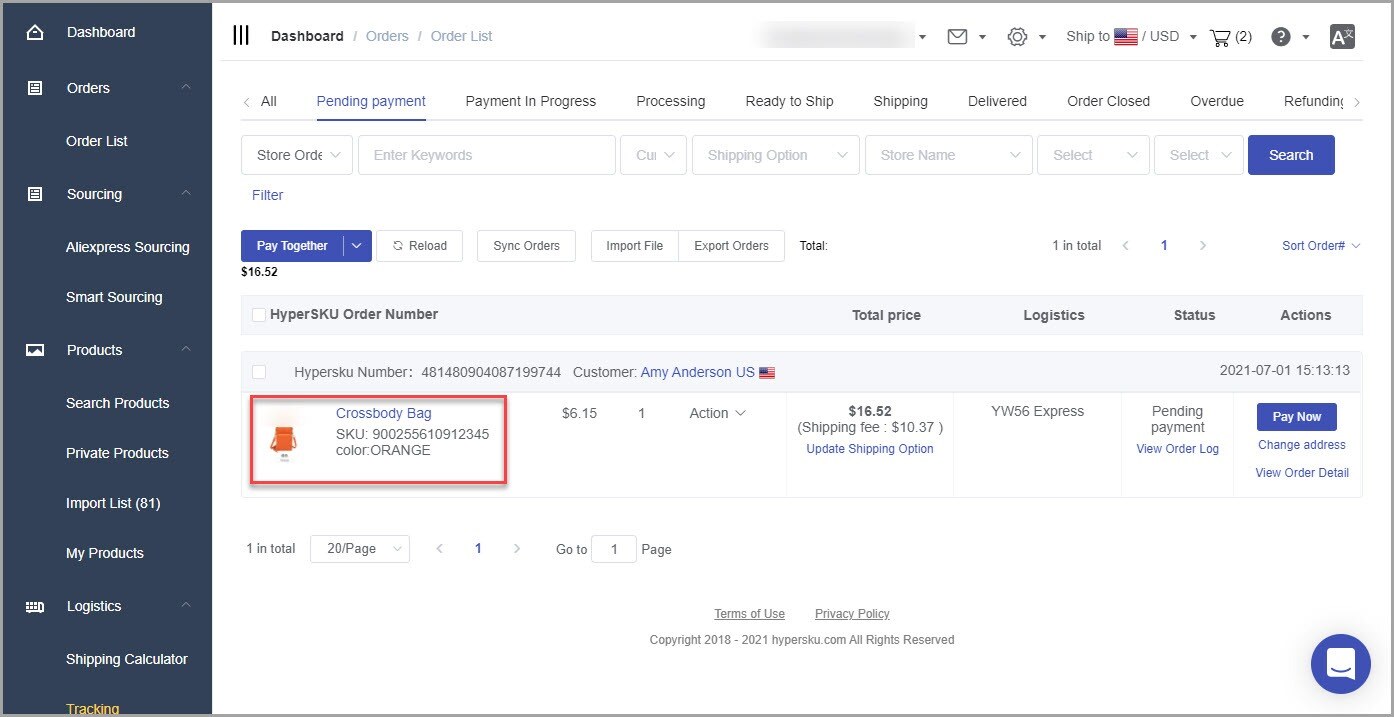
*Note: If the order has already been paid, you cannot change the variant as it will be under processing with the Purchasing and Logistics Team. Contact our team to see if the change can be made manually.
If you have further questions or need assistance, please reach out! HyperSKU is here to help!😃
![未标题-1-01.png]](https://support.hypersku.com/hs-fs/hubfs/%E6%9C%AA%E6%A0%87%E9%A2%98-1-01.png?height=50&name=%E6%9C%AA%E6%A0%87%E9%A2%98-1-01.png)