Connect your Yampi store with HyperSKU
Learn how to connect your Yampi store to HyperSKU in just a few steps for access to quality products and seamless order fulfillment.
With HyperSKU, Yampi store owners can access a catalog of quality products, express shipping, and seamless order fulfillment. The first step is to connect your Yampi store with HyperSKU.
Watch the video below, or follow these step-by-step instructions:
1. Log in to your HyperSKU account. In the upper right corner, go to ‘Settings’ and click ‘My Stores’.
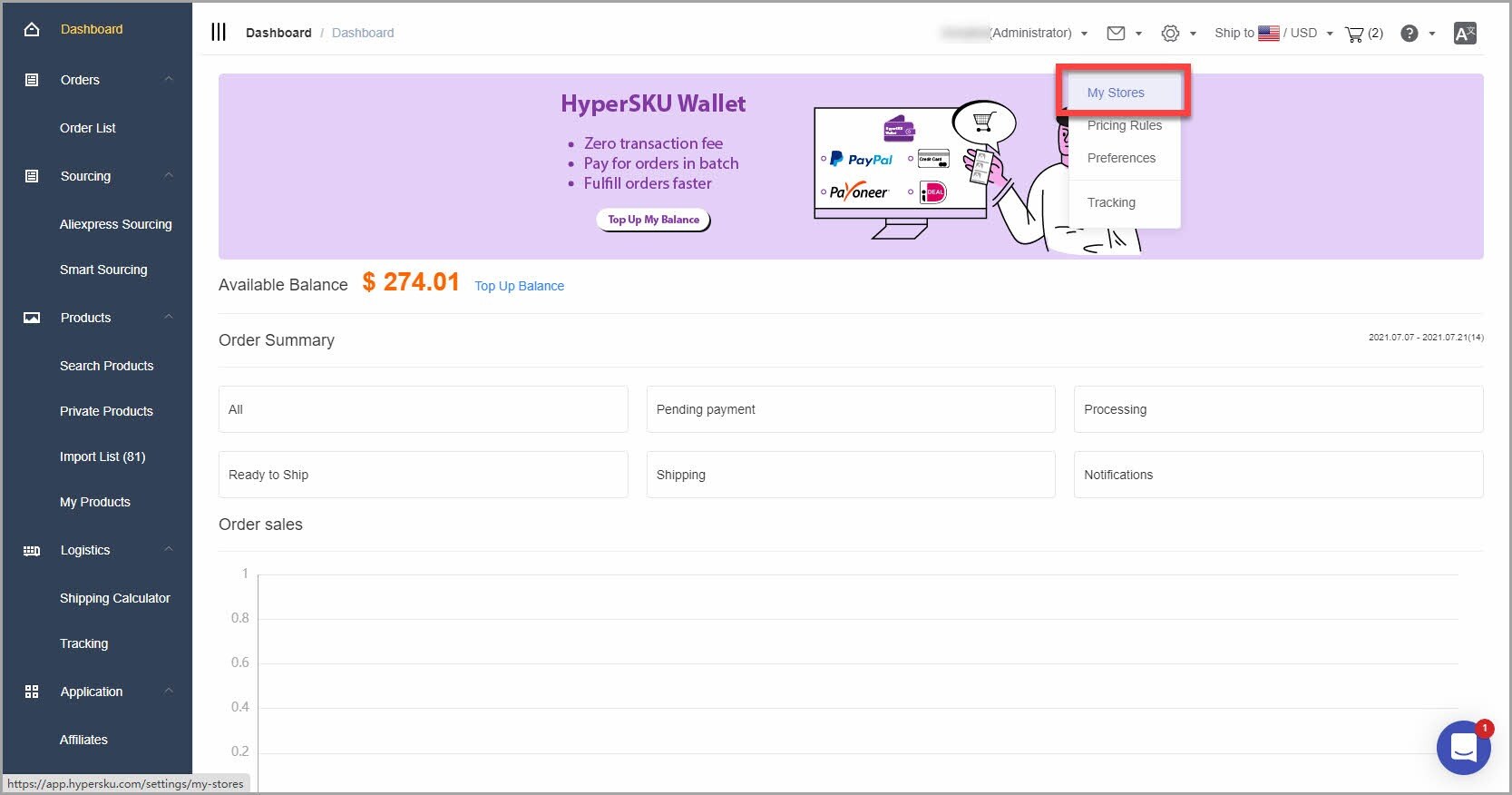
2. Click ‘Add Store’. At the pop-up window, select ‘Yampi’ from dropdown menu. You will need to fill in below information:
-
Store Name
-
Token
-
Secret Keys
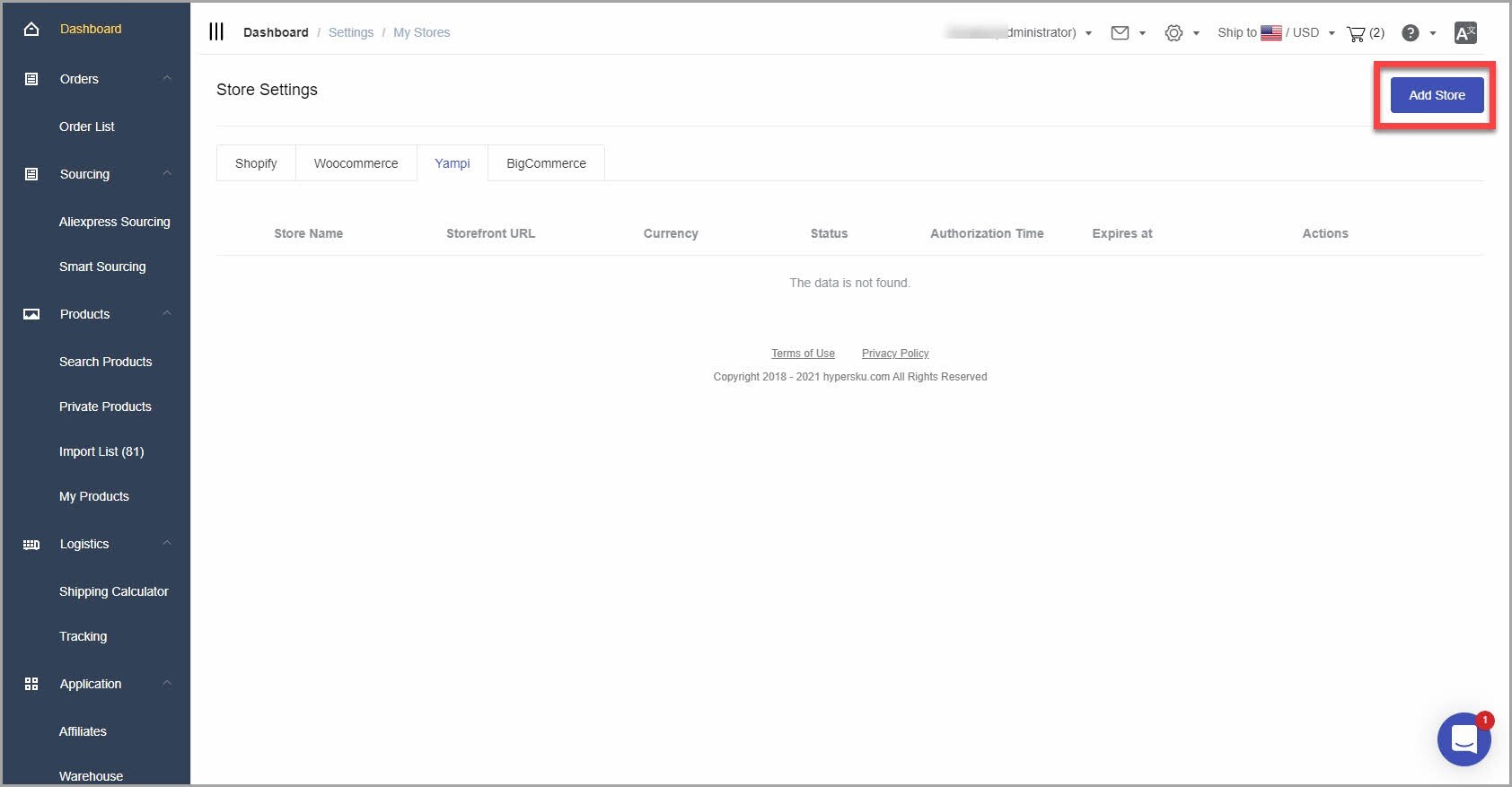
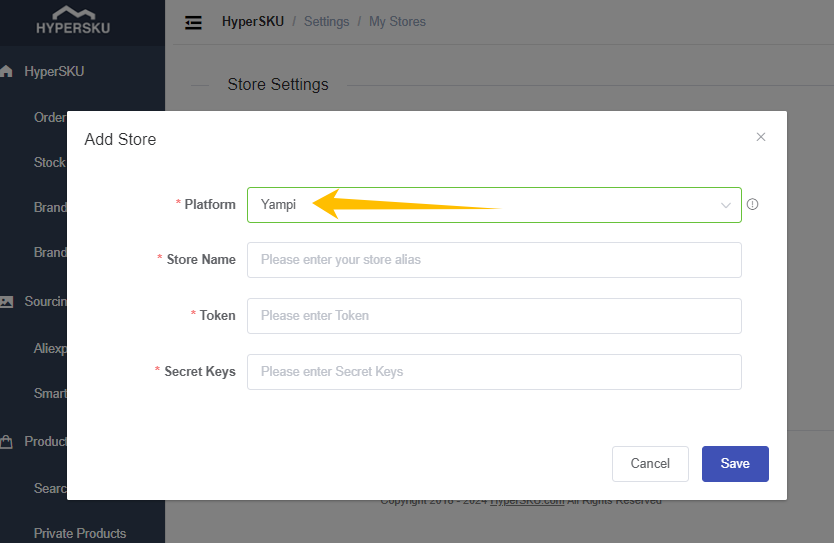
3. Open another browser tab, and log into your Yampi account. Open another browser tab and log into your Yampi account. In the upper right corner, click your profile image and select ‘API Credentials’. In the pop-up, you will find the alias, token, and chave secreta for your store.
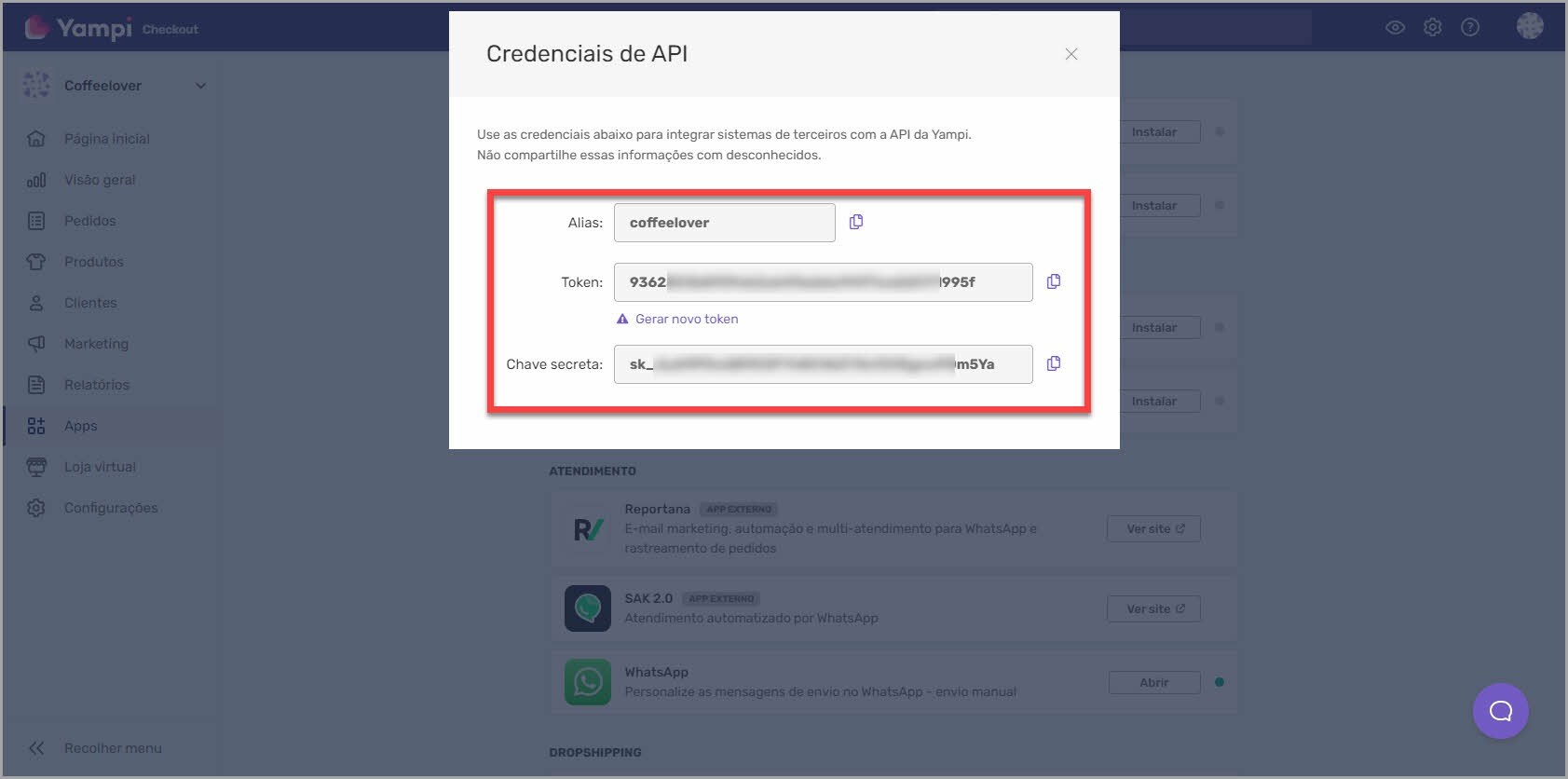
4. Copy these three pieces of information into the pop-up window in your HyperSKU account and click ‘Save’.
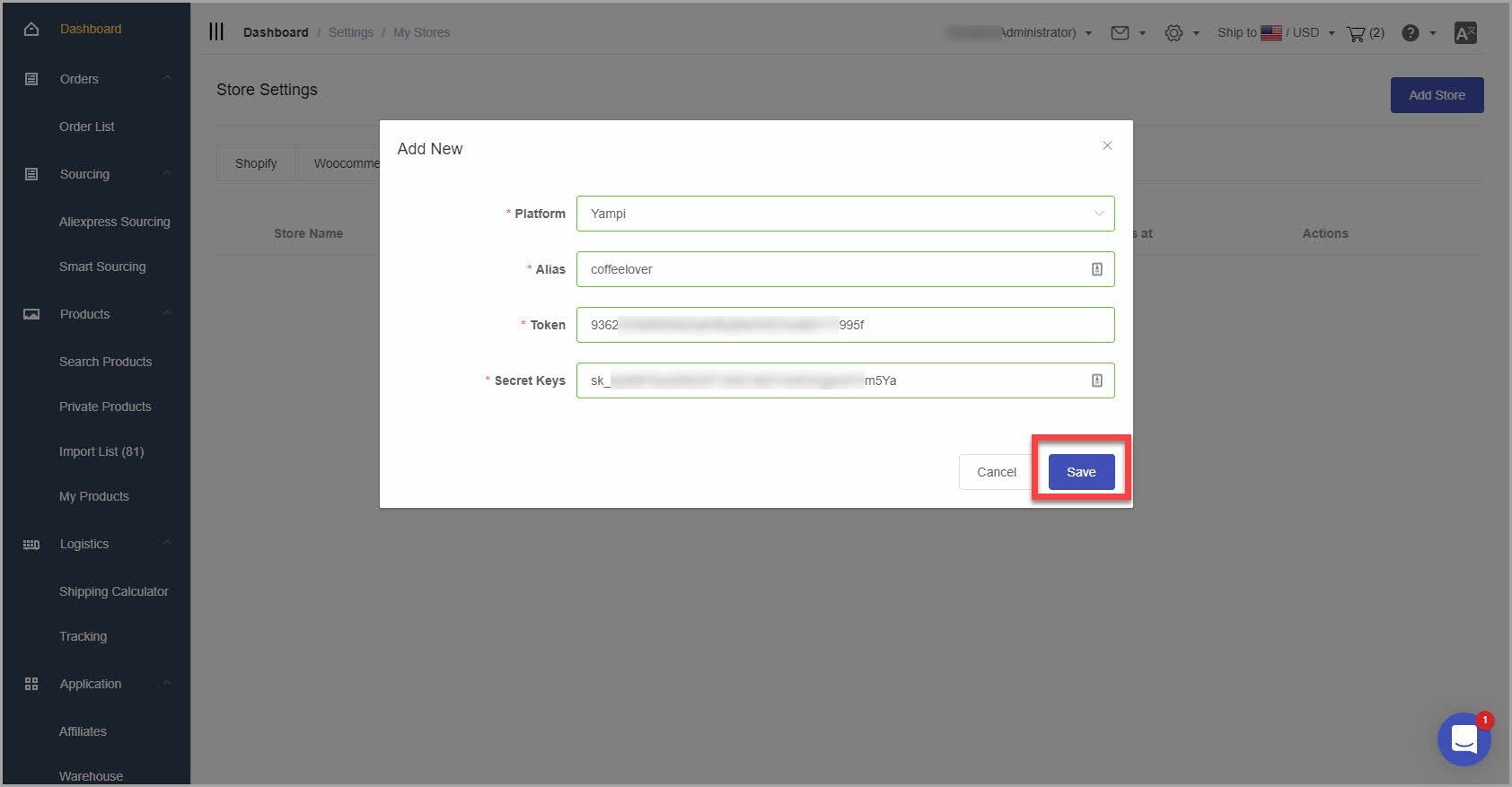
Your Yampi store is now successfully connected to your HyperSKU account.
If you have any questions or need further assistance, please don't hesitate to contact our support team. We're here to help!
![未标题-1-01.png]](https://support.hypersku.com/hs-fs/hubfs/%E6%9C%AA%E6%A0%87%E9%A2%98-1-01.png?height=50&name=%E6%9C%AA%E6%A0%87%E9%A2%98-1-01.png)