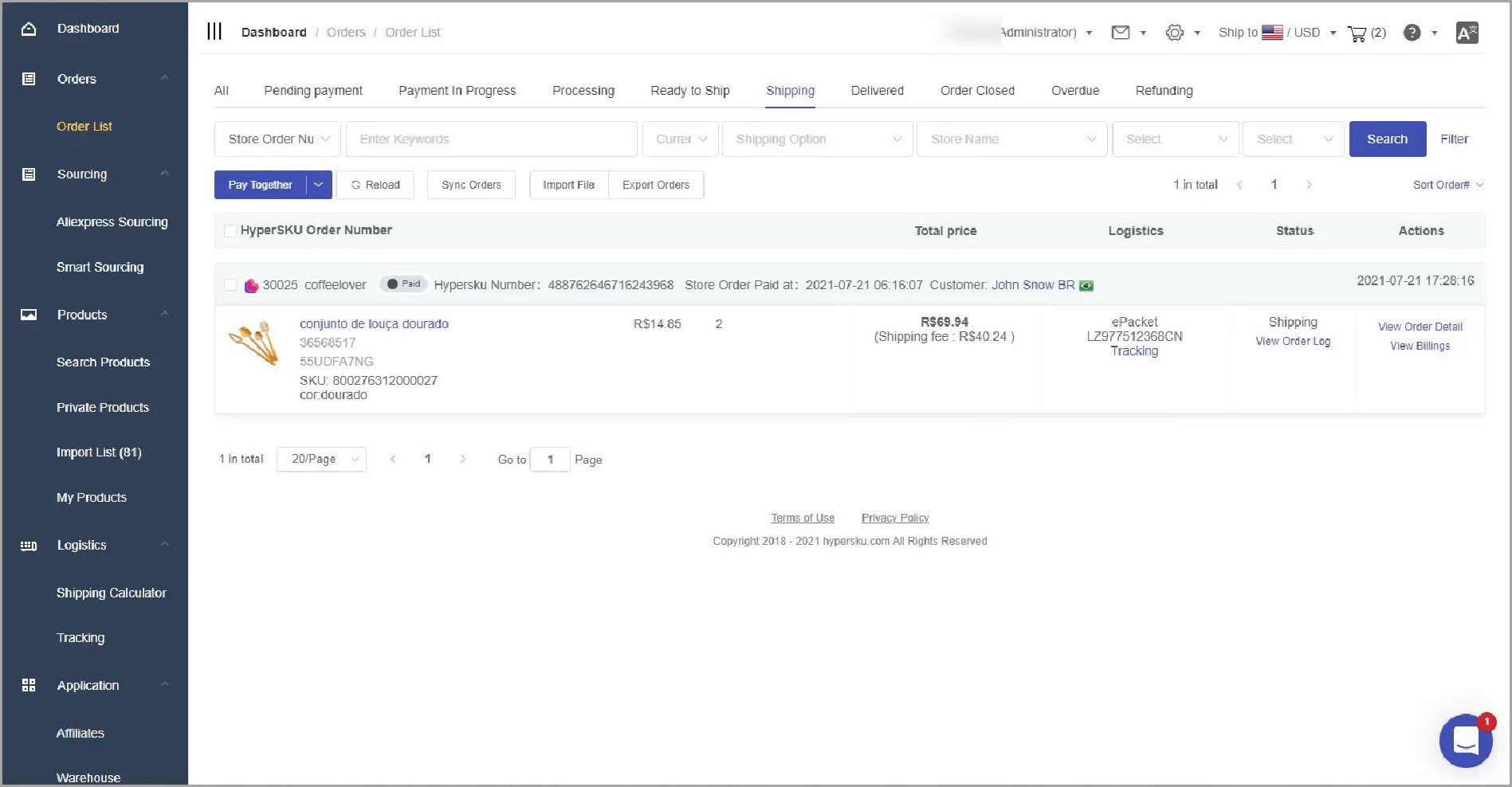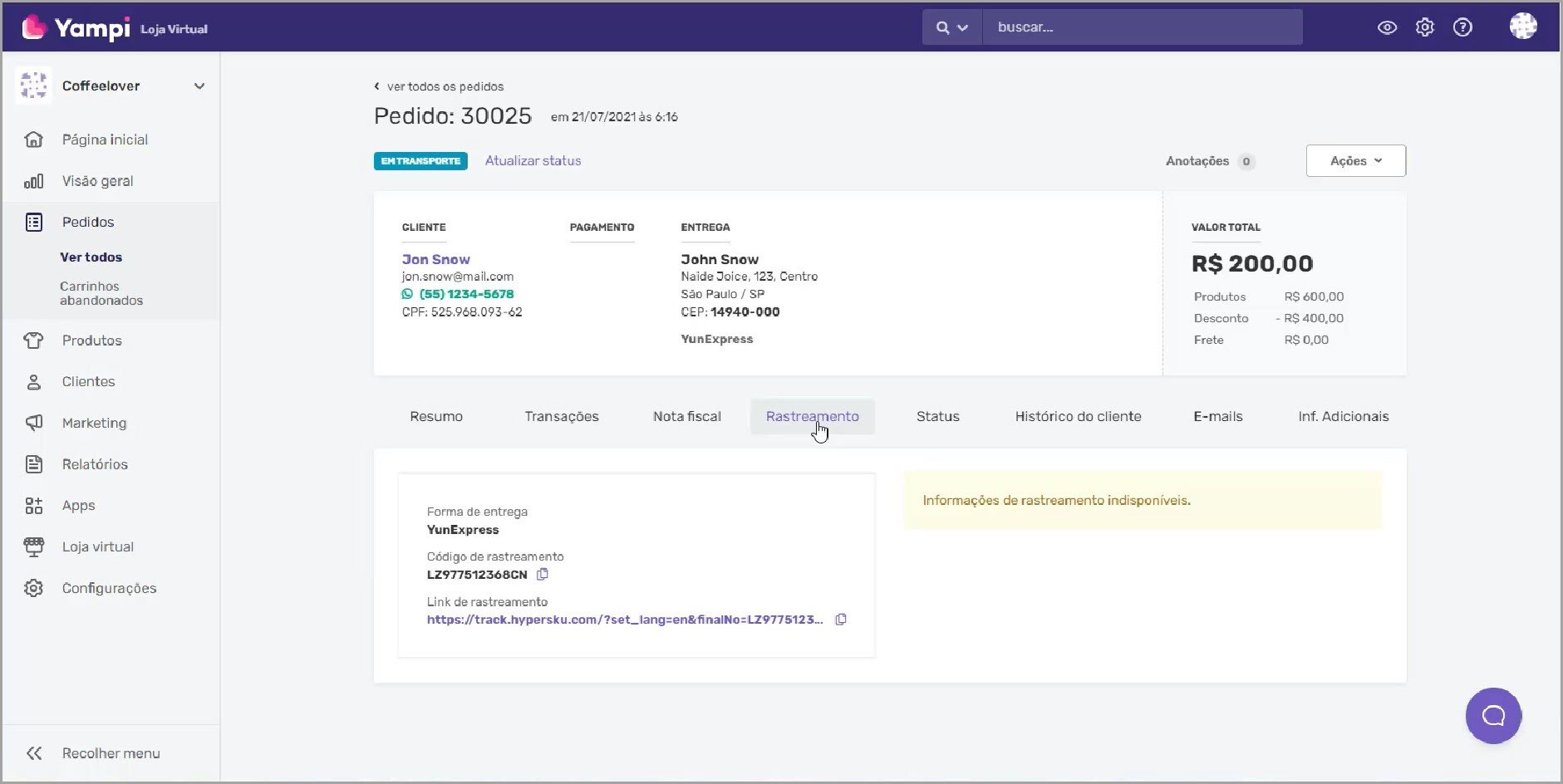How to Fulfill Yampi Orders with HyperSKU
Fulfill Yampi orders easily with HyperSKU—pay, sync, and update orders in just a few clicks.
1. Log into your HyperSKU account and go to ‘Orders’ on the left sidebar, then click ‘Order List.’
2. Click on the ‘Pending Payment’ tab to see orders awaiting fulfillment. ‘Unpaid’ means the customer has paid you, but you haven’t paid for the products yet. If the customer hasn’t paid or has only partially paid, that order won’t sync to HyperSKU.
3. Review the orders you want to fulfill. Adjust the shipping options and address if needed. You can also set a default shipping option for faster processing.
4. Select the orders to fulfill (you can use ‘select all’), then click ‘Pay Together.’
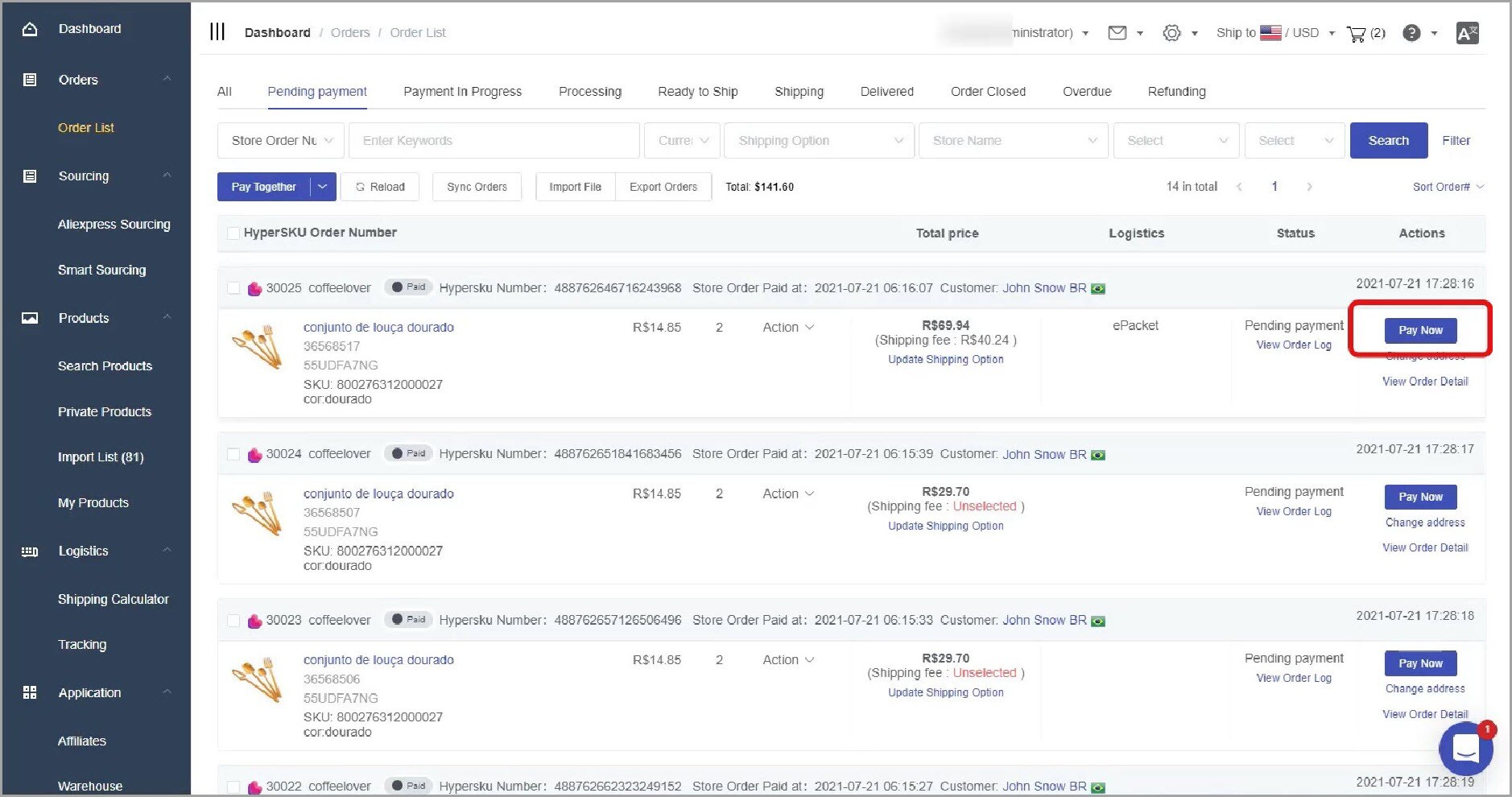
5. Follow the on-screen instructions on the payment page to complete the payment using one of the following Brazilian payment methods:
- Boleto
- Pix
- Bank transfer
- Credit card
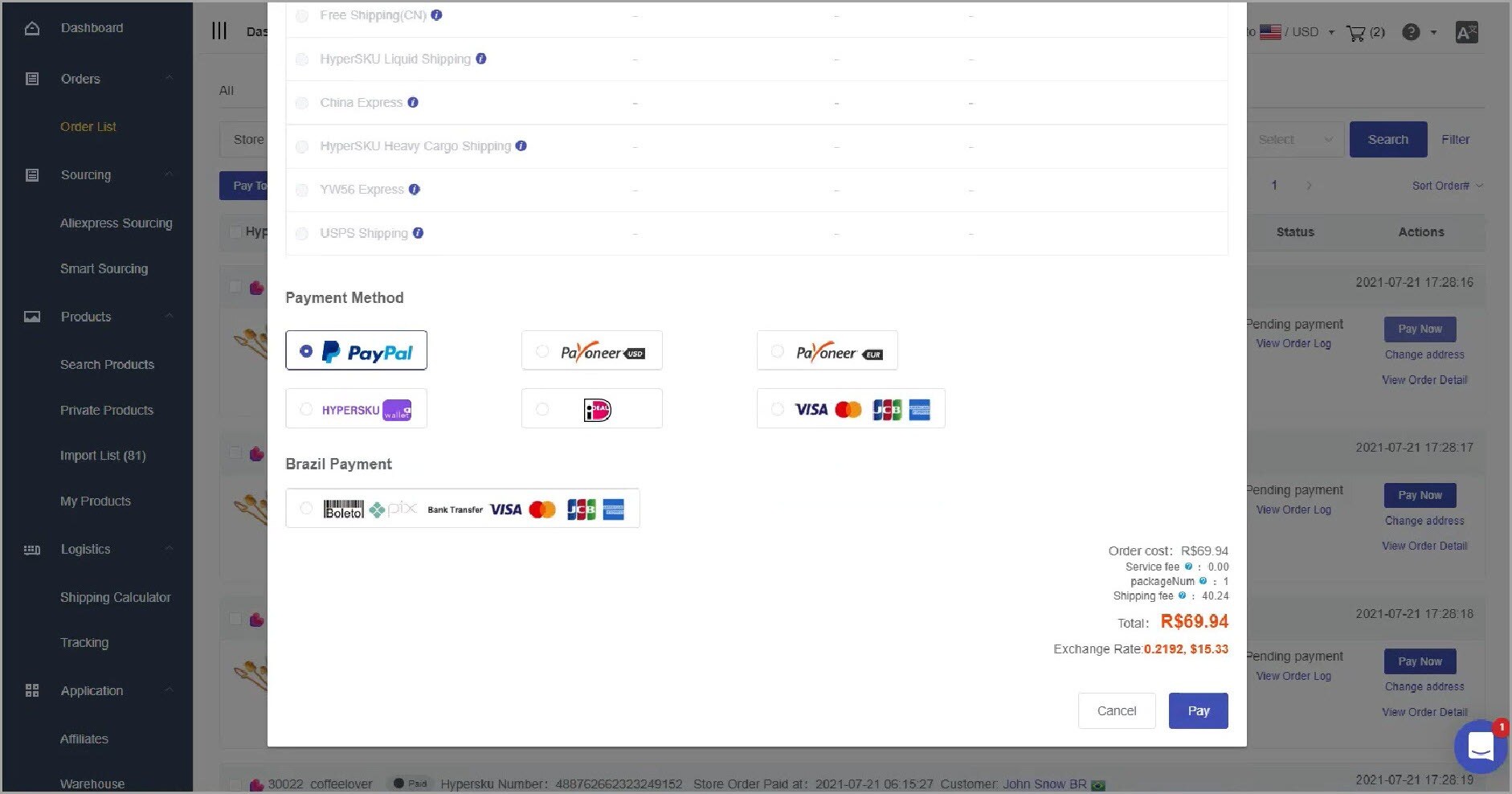
6. Once payment is completed, HyperSKU will begin processing your order immediately. You can track order updates on the ‘Orders’ page. Processing usually takes less than one to four days before shipping.
OOnce the order ships, a tracking URL will be provided, and the order will be marked as ‘Shipping’ and ‘Fulfilled’ in your HyperSKU account. Order status and tracking information will automatically sync with your Yampi store—no manual updates required!
If you have any questions or need assistance, feel free to reach out to our support team. We’re here to help!
![未标题-1-01.png]](https://support.hypersku.com/hs-fs/hubfs/%E6%9C%AA%E6%A0%87%E9%A2%98-1-01.png?height=50&name=%E6%9C%AA%E6%A0%87%E9%A2%98-1-01.png)